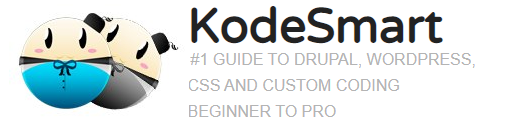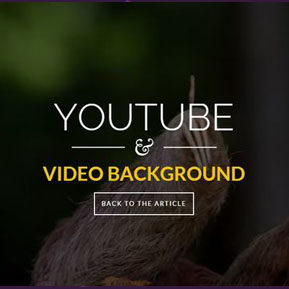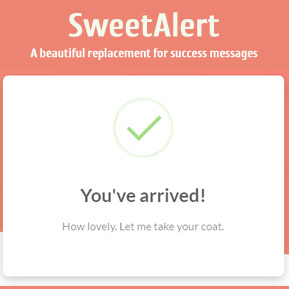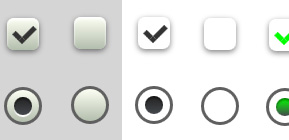Adding A Fullscreen Video Background to Your Websites
Learn how to create a full screen video background that covers the entire browser window: This is especially useful for making your landing pages vibrant and captivating

THE VIDEO (HTML)
<video autoplay muted loop id="myVideo">
<source src="rain.mp4" type="video/mp4">
</video>
<div class="content">
<h1>Heading</h1>
<p>Lorem ipsum...</p>
<button id="myBtn" onclick="myFunction()">Pause </button>
</div>
THE CSS
/* Style the video: 100% width and height to cover the entire window */
#myVideo {
position: fixed;
right: 0;
bottom: 0;
min-width: 100%;
min-height: 100%;
}
/* Add some content at the bottom of the video/page */
.content {
position: fixed;
bottom: 0;
background: rgba(0, 0, 0, 0.5);
color: #f1f1f1;
width: 100%;
padding: 20px;
}
/* Style the button used to pause/play the video */
#myBtn {
width: 200px;
font-size: 18px;
padding: 10px;
border: none;
background: #000;
color: #fff;
cursor: pointer;
}
#myBtn:hover {
background: #ddd;
color: black;
}
Optionally, you can add JavaScript to pause/play the video with a click of a button:
THE JAVASCRIPT
<script>
// Get the video
var video = document.getElementById("myVideo");
// Get the button
var btn = document.getElementById("myBtn");
// Pause and play the video, and change the button text
function myFunction() {
if (video.paused) {
video.play();
btn.innerHTML = "Pause";
} else {
video.pause();
btn.innerHTML = "Play";
}
}
</script>
Join the Newsletter
Sign up for our personalized daily newsletter