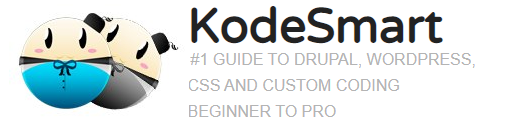Installing and Configuring Windows Server 2012 (70-410)
The 70-410: Installing and Configuring Windows Server 2012 course is designed to prepare candidates like you for the Microsoft 70-410 exam along with a mix of system administration related functions including installation and configuration of servers, user roles and features and basic networking services. Active Directory administration and group policy management are also core objectives of the 70-410 course.
Getting Started
Installing and Configuring Windows Server 2012 (70-410) is a vital course towards achieving your MCSA Solutions Associate or MCSE Solutions Expert Certification. It is one of 5 courses within the Windows Sever 2012 Series:
- Installing and Configuring Windows Server 2012 (70-410)
- Administering Windows Server 2012 (70-411)
- Configuring Server 2012 (70-412)
- Designing Server 2012 (70-413)
- Implementing Server 2012 (70-414)
The course covers the following exam objective:
- Install and configure servers (15–20%)
- Configure server roles and features (15–20%)
- Configure Hyper-V (15–20%)
- Deploy and configure core network services (15–20%)
- Install and administer Active Directory (15–20%)
- Create and manage Group Policy (15–20%)
Exam Structure
Title: Installing and Configuring Windows Server 2012
Code: 70-410
Duration: 60 minutes to answer all question
Cost: $165.00 USD
MORE INFO: Microsoft’s Website (70-410 Exam)
Accessing Useful Resources
– CompTIA IT Certifications Road Map
– First 3 chapters FREE (Exam 70-410) – https://goo.gl/Ed1DTg
– Administering Windows Server 2012 (70-411)
Please leave us a comment below if you are preparing for or have taken this certification exam.
Cheers!
Join the Newsletter
Sign up for our personalized daily newsletter